Category: References
-
IEH Index: SIO-CalCOFI Legacy Data Archive Format
The CalCOFI IEH archive includes two versions: observed data only (YYMMarch.ieh) and observed data plus interpolated standard levels (YYMMt.ieh). Interpolated data are added to allow standard depth comparisons & plotting when observed standard depths are not available. The IEH format was developed in 1982 as the final bottle data archive format for CalCOFI data. The…
-
Underway Data Processing
Underway Data Processing Methods 1. Navigate to Underway Data folder and join into a single file, do so using Advanced File Joiner or similar: http://download.cnet.com/Advanced-File-Joiner/3000-2094_4-169639.html a. CalCOFI collects its own data while aboard SIO ships (New Horizon). These are saved in the Events folder of the appropriate cruise. A single file name is similar to: 0901NHMETEV_06012009.csv. Although each…
-
Data Management
CalCOFI Data Management: Setting Community Standards (presented as a poster at the 2007 CalCOFI Conference by James Wilkinson, Karen Baker & Richard Charter) Introduction CalCOFI represents a partnership of multiple agencies conducting quarterly joint oceanographic cruises. CalCOFI cruise participants work as a cohesive cross-agency unit to accomplish cruise objectives. Ancillary researchers frequently integrate their field…
-
CTD History
CalCOFI CTD HISTORY Summary: CalCOFI officially replaced the 20-bottle hydrowire cast with a Seabird 911 CTD-rosette in August 1993. Starting in Dec 1989, it took three years of testing, development, training, and comparisons to data collected by hydrowire bottle casts to switch over. At that time, CalCOFI performed 20-bottle hydrocasts on 66 stations and daily 6-bottle productivity casts. Since the 20…
-

Methods Timeline
CalCOFI Time Series data are over 67 years old. New adopted practices, methods, software and hardware are thoroughly tested to maintain dataset continuity as the program & science evolves. Core measurements are maintained and many new measurements added. CTD temperature sensors, for example, provide data at a much higher resolution than a 20 bottle hydrocast…
-
Satlantic ISUS Operation
Setting up and using the ISUS with Seabird CTD 1). Connect the ISUS Analog Out port to a 6-pin CTD port – we use voltage channel 6 on a universal Y-cable, allowing pH to occupy channel 7. Map that port in Seasave as user-polynomial; under the user-polynomial, enter: A0 = – 7.1168, A1 = 27.155. …
-
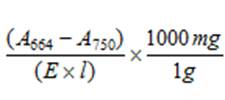
Chlorophyll Methods
Chlorophyll Determination SUMMARY: Chlorophyll a is extracted in an acetone solution. Chlorophyll and phaeopigments are then measured fluorometrically using an acidification technique. 1. Principle Seawater samples of a known volume are filtered (< 10 psi) onto GF/F filters. These filters are then placed into 10ml screw-top culture tubes containing 8.0ml of 90% acetone.…
-
CTD System
A Sea-Bird Electronics 911plus V2 CTD collects vertical profile data at every CalCOFI station. In addition to being a dual TCO (temperature, conductivity, and oxygen) system, the CTD also interfaces with a transmissometer, fluorometer, PAR/SPAR meters, altimeter, nitrate, and pH sensor. Connected to a shipboard data-acquisition computer through an electronically-conductive winch wire, sensor data are…
-
Dissolved Oxygen
DISSOLVED OXYGEN SUMMARY: The amount of dissolved oxygen in seawater is measured using the Carpenter modification of the Winkler method. Carpenters modification (1965) was designed to increase the accuracy of the original method devised by Winkler in 1889. Using Carpenters modification, the significant loss of iodine is reduced and air oxidation of iodide is…
-
SeasaveV7 Setup & Data Acquisition
SeasaveV7 on Windows 7 CTD Operator’s Cookbook Turn on deck unit and be sure what is displayed on the front LED panel are non-zeros. In Seasave v7, select RealTimeData/Start from the menu. Do Not store data on disk immediately so select “Begin archiving data when the start archiving command is sent”. Click [Select Output Data…